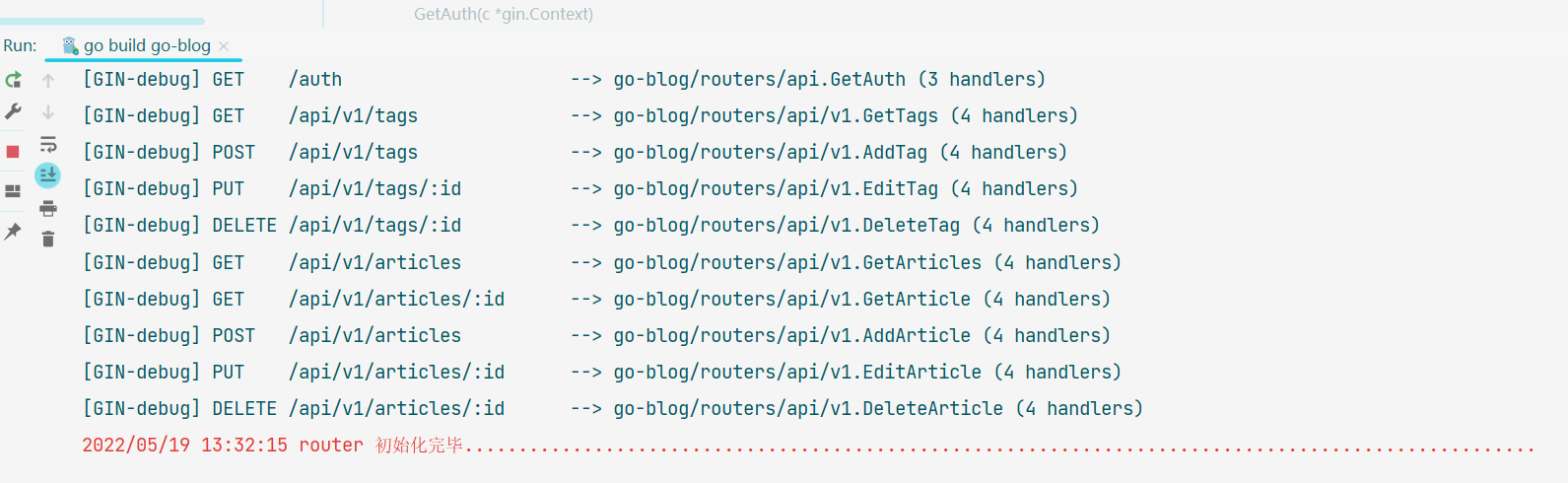Goland使用wsl2输出提前换行问题的解决
问题描述
搭建好wsl2的go环境后,使用Goland进行开发,运行后出现日志换行的问题,如下:

明明还有这么长的距离,但是出现了提前的换行。
解决办法
解决办法也很简单:
- 首先按住
Ctrl+Shif+A键
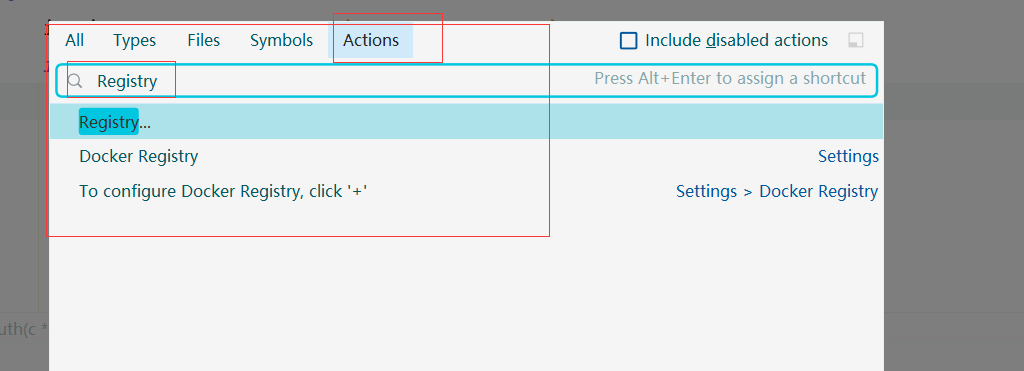
然后输入
Registry,进入Registry界面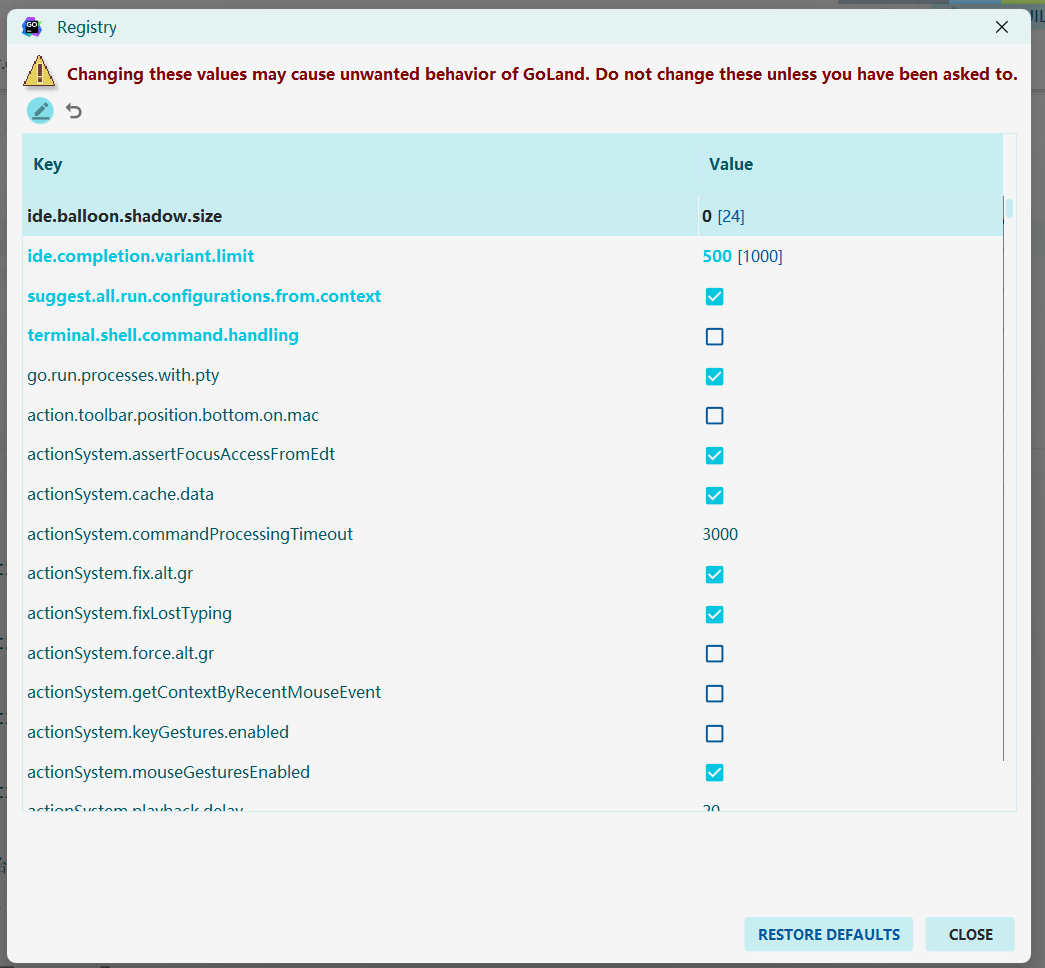
输入
run.process.with.pty,找到go.run.process.with.pty和run.process.with.pty两个选项,全部取消勾选,关闭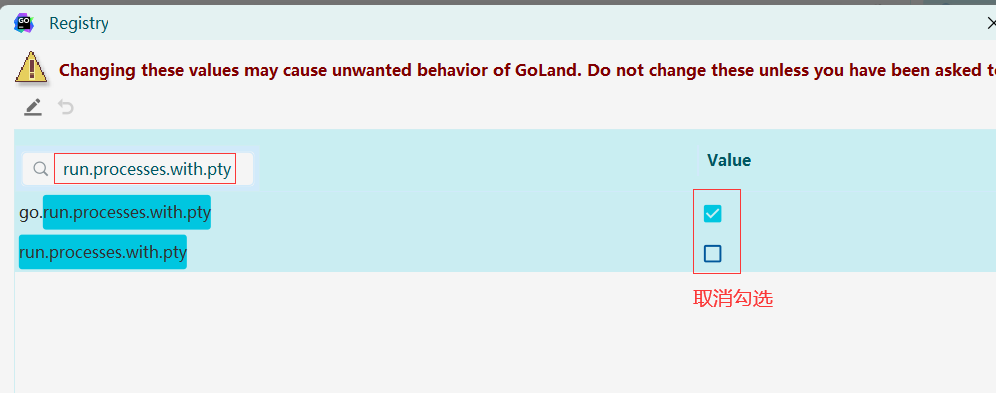
- 重启应用,输出日志恢复正常